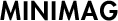Stay on top of your Virgin account balance with these quick and easy methods:
1. Dial a Code:
- Get instant access to your SIM balance, internet data, and more by simply dialing *102# on your phone. Your balance details will be displayed directly on your screen.
2. Download the Virgin App:
- Enjoy convenient account management by installing the Virgin app on your device. Once registered, you can effortlessly check your balance, view usage details, and access a range of Virgin services—all within the app.
- Download for Android: [Virgin ApplicationAndroid link]
- Download for iOS: [Virgin Application Iphone Link]
3. Contact the Helpline:
- Reach out to Virgin’s customer support by calling 1789 from your phone. A representative will provide you with your balance information directly.
Choose the method that best suits your needs and stay informed about your Virgin account balance effortlessly!